Addendum: Powershell for Data Science
In this section you will find some tips for using Powershell for Data Science tasks. Powershell is both scripting and command-line shell which offers powerful commands for performing data conversions, sorting and processing.
What Are the Advantages?
You can process data from various sources in the terminal console. You can run several processes simultaneously in separate, tabbed or splitted terminal windows.
Pipelines
With pipeline operator | you combine commands into command pipeline.
Get-ChildItem -Path *.* | Format-Table -Property name, length
The commands are executed linearly from left to right, output is shown in terminal and can be saved to a file. Try to execute the pipeline in Quake console Win+` (a Terminal must be run before first use of the console in booted Windows).
You can pipe commands, for example to cmd.exe. Try to enter "dir" | cmd, "netstat -o" | cmd or "cmdkey /list" | cmd into PS.
Cmdlets
Cmdlets are prepared functions you can simply call. You can pipe cmdlets with the same noun.
For help on a command use Get-Help "cmdlet name", to download help files use Update-Help.
Powershell Tools for Data Processing
- Powershell works with CSV, JSON and XML formats
Development Versions and Installation
On W11, you have already installed Windows Terminal and Powershell 5.1 (older stable), which can be run by command powershell. It is residing in $env:Windows\System32\WindowsPowerShell. You can check Powershell version by command $PSVersionTable.
You can install development version into $env:ProgramFiles\PowerShell\7:
winget install --id microsoft.powershell.preview
You can run this version with pwsh-preview command from any terminal.
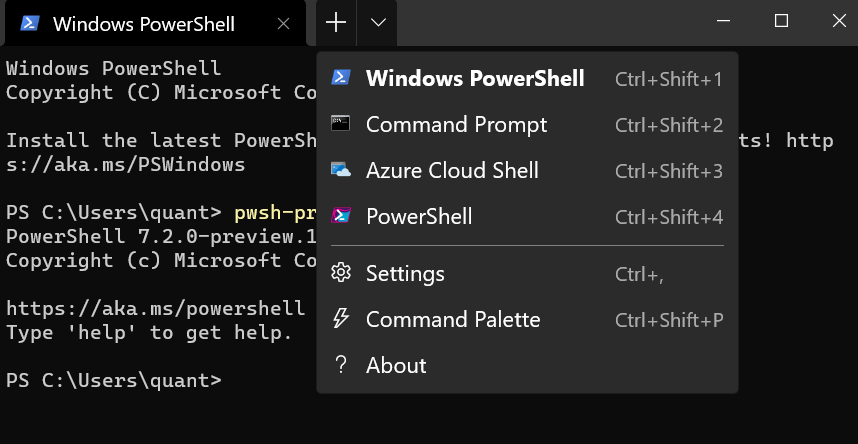
You can switch shell environments by shortcuts or dropdown menu. In Settings, you can change the default behavior, colors, font, background image, and acrylic effects.
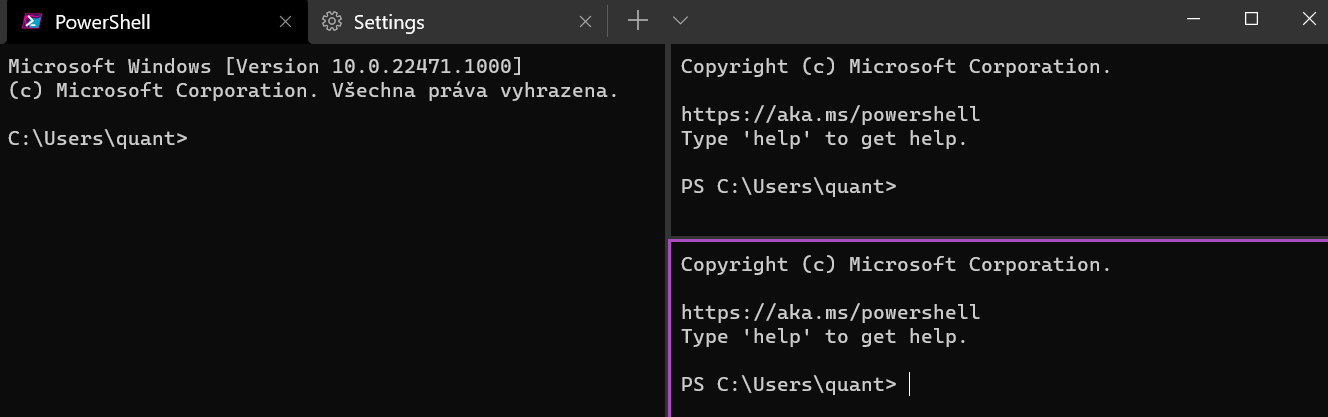
You can split Terminal window vertically with Alt+Shift++ and horizontally with Alt+Shift+-.
You can run additional Quake style top terminal with Win+`
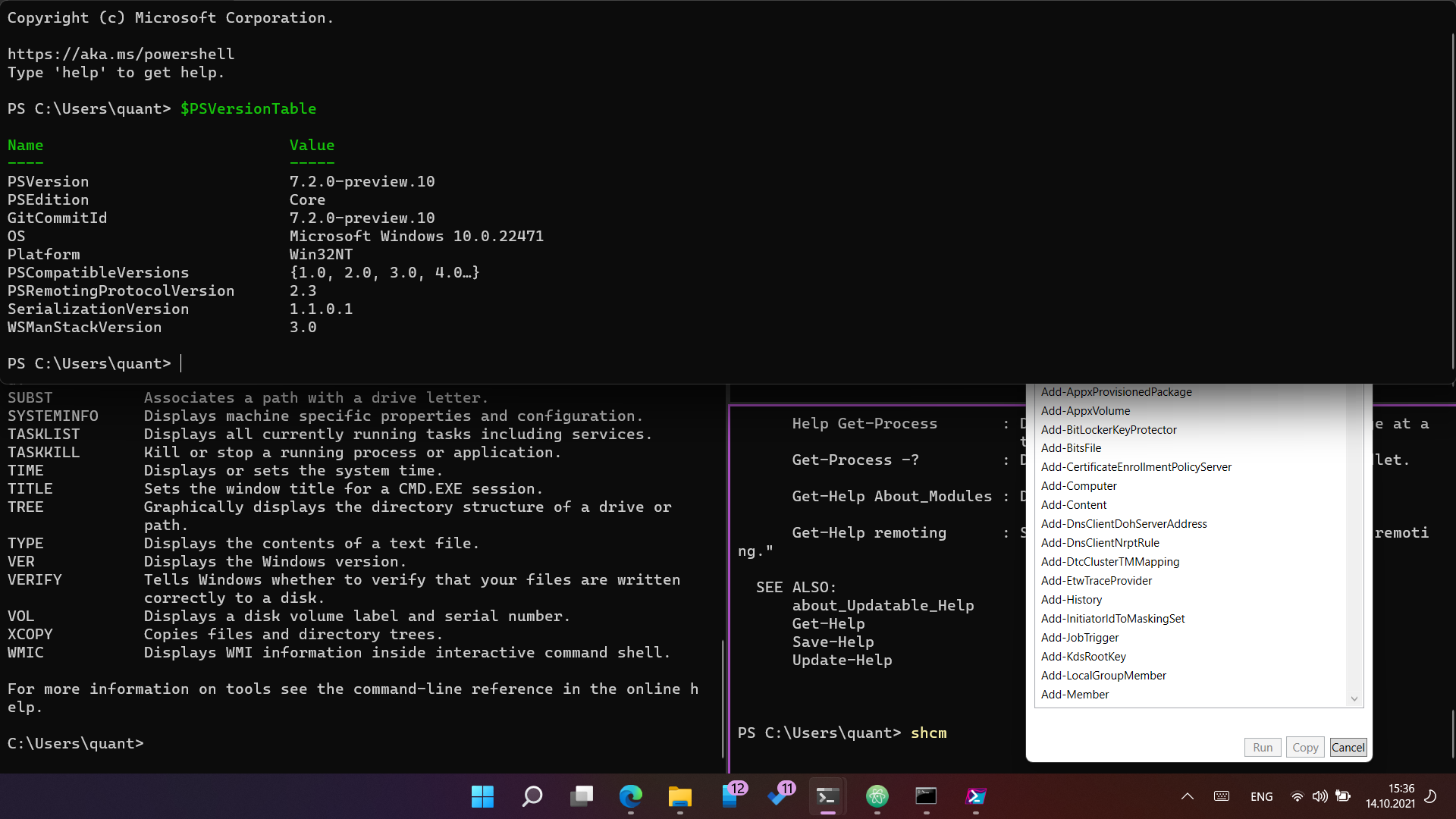
Basic Commands
schcmShow-Command to show commands- Systeminfo
- Get-WmiObject Win32_VideoController | Select description,driverversion
Cmdlets
- ConvertTo-JSON
- ConvertFrom-JSON
JSON format: `
{
“IP_comp”: “160.108.0.5”,
“Age”: 26,
“Name”: “Alice”
}
`
CSV format: `
{
IP_comp, Age, Name
“160.108.0.5”, 26 , Alice
}
`
- remove duplicate records
- sort data
- find and replace
- processing more files at once
Get-Content "C:\Temp\data.txt" | Sort-Object -Unique | Out-File "C:\Temp\dataout.txt"
Format-Table Count,Name -AutoSize
- What is PSCustomObject?
Powershell ISE
Using Powershell in Examples
- ConvertTo-Csv
- Format-Table ft
- data conversion
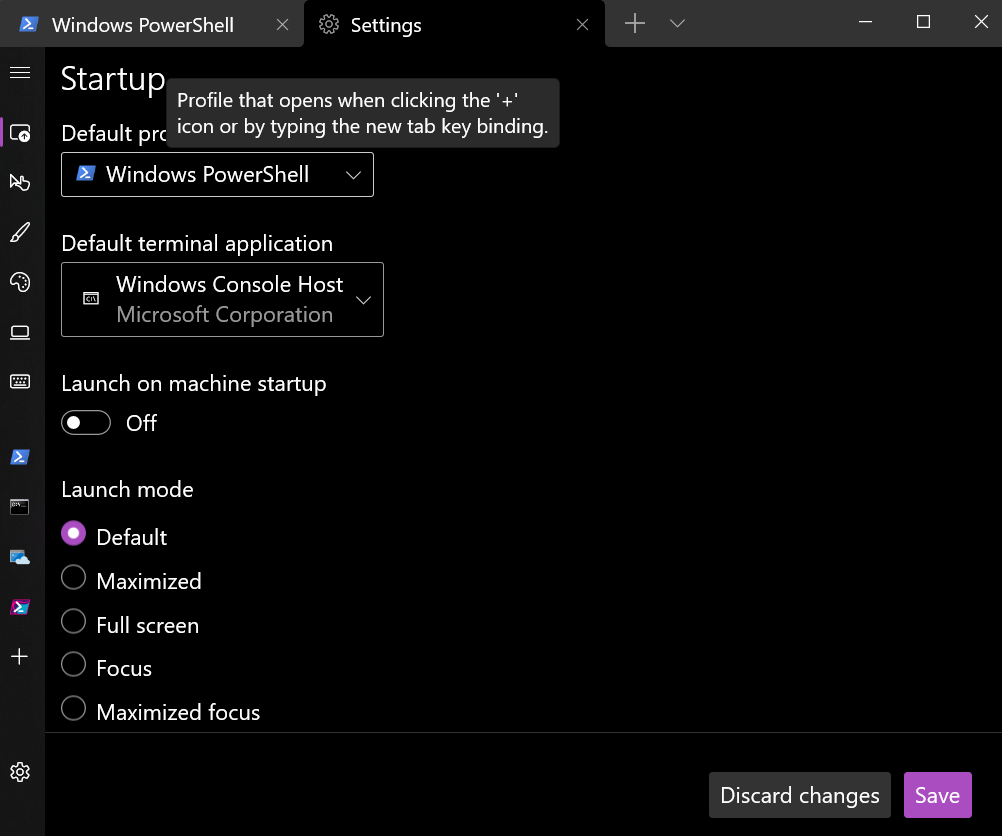
Basic Powershell Commands
- start app
Start-Process -FilePath "path.exe" - open file
& .\filename.ext
You can run Powershell commands from cmd terminal `Powershell.exe -Command "Write-Output 'Hello world'" Hello world``
pip install neuralprophet
pip install neuralprophet[live]
- test data
Goals.
Goals.
Goals.
Goals.